
 |
Neon-komputadórComputer Users Manual, Ministry of Foreign Affairs and Cooperation, Democratic Republic of East Timor
|
|
Languages InglêsPortugues Index IntroductionChapter I: Hardware and Software Chapter II: Networks and Communications Chapter III: Operating Systems Basic ConceptsMS-Windows98 Linux and MS-Windows GNU Network Object Model Environment (GNOME) Windows NT, Windows 2000 and Windows XP MS-DOS and NTVDM Bourne Again Shell (BASH) Chapter IV: Applications Chapter V: Basic Coding and Programming Chapter VI: Basic System Administration Appendicies: Ministry Policy Ministry Hompage |
Windows NT, Windows 2000 and Windows XPAs mentioned in the first chapter, there are two different source codes for Windows, one that following one that followed the MS-DOS path (Windows 1.00- 3.11, Windows 95, 98 and ME) and the Windows NT (New Technology) path, a complete rewrite of the Windows-DOS operating systems. Windows NT includes Windows NT versions 1.0 to 4.0, Windows 2000 (also known as Windows NT 5.0) and Windows XP (also known as Windows NT 5.1), Windows NT (New Technology) is a 32-bit operating system that supports preemptive multitasking that uses its own filesystem (NTFS - New Technology File System). There are two versions of Windows NT (Windows NT Server, designed to act as a server in networks, and Windows NT Workstation for stand-alone or client workstations), four version of Windows 2000 (Professional, Server, Advanced Server and Datacenter Service) and two versions of WindowsXP (Home and Professional). Differences in these versions will be explained in this section. On a superficial level, the two source code implementations may seem very similar. After all, there are windows, there is a Desktop and Taskbar, and there are common commands and programs. They both support Plug and Play hardware. However the different implementations have resulted in some important differences which are outlined as follows:
1) Windows NT/2000 provides extensions for security, multiple processors and the Unicode character set. These do appear in Windows 98/ME. In a nutshell, Windows NT/2000 is more powerful and adaptable than Windows 98/ME, but is also more resource intensive. At a minimum, Windows2000 should not be installed on machines that have less than a 133 MHz or better Pentium CPU, 64 meg RAM or a 2 gigabyte HDD. Now whilst nearly all machines at the Ministry of Foreign Affairs and Cooperation meet these requirements, in most cases it is still preferable and a lot faster , given the hardware available, to use MS-Windows98 - especially if the majority of tasks is no more complex that word processing, using spreadsheets, mail clients and web browsers. As mentioned, the four flavours of Windows 2000 have different capabilities and software. Windows 2000 Professional can support up to two processor and 4 gb of RAM, it is used as a workstation or client computer. The operating system is a replacement for Windows NT Workstation. Windows 2000 Server, on the other hand can support four processors. It is best used for web, application, print and file servers but also be used to manage a network. A better choice for network management however is Windows 2000 Advanced Server, which can support up to eight processors and 8 gb of RAM. Finally, the Windows 2000 Datacenter supports up to 32 processors and 64 gb of RAM. It is best used for large networks, for extremely large databases and real time processing. As a more complex operating system, the Windows 2000 Control Panel has more options. New Control Panel options includes Accessibility which can optionally provide visible sound indicators, display options, moving the mouse with the keyboard and alternative keyboard/mouse options. The display option is certainly worth considering even for ease of use even if one already has good eyesight. Unlike Windows 98, Windows 2000 doesn't deal directly with hardware - this is carried out by the Hardware Abstraction Layer of Windows NT/2000 and as such, there is a new Add/Remove Hardware utility. The other utilities are pretty much the same as in Windows 98. The utilities in Administrative Tools are only accessible to those users who are part of the Administrators group. Internet Options is the same as the tools options from Internet Explorer and only changes options for that particular webbrowser. The Power Options utility determines how long hardware like harddrives and monitors remain on during periods of inactivity, and what commands to activate when a UPS (Universal Power Service) event occurs. There is also an option to establish Wireless Links and infrared devices. As mentioned in the previous chapter, networking in Windows NT/2000 is significantly different to networking in Windows 98. To reiterate the comments there, Windows NT/2000 provides support for establishing client/server networks, whereas Windows 98 can only establish a peer-to-peer network. As such the Network and Dial-Up Connection utility includes options to set up workgroups or domains as well as the more prosaic tasks of establishing network information card drivers, protocols and identification. Network identification can also be changed on through the System icon, which is more complex that that used in Windows 98 as it has to concern itself with the possibility of (for example) multiple processors, roaming user profiles and performance options. For all other utilities, the Control Panel is virtually identical to that in MS-Windows 98. Also known as Windows NT 5.1, Windows XP is the latest version of the Windows NT/2000 sourcecode. Two different versions are available, Home Edition and Professional Edition, with the former supposed to replace Windows 98/ME and the latter Windows 2000. This means that a lot of the functions in Windows NT/2000 aren't available in the XP Home edition. For example, Home Edition is limited to 2 security levels, networking is limited to joining workgroups rather than domains, data security is not as detailed, file sharing is limited to 5 (rather than 10) simultaneous connections, remote Desktop access is not provided, and there is no Automatic System Recovery program. It is commonly thought that these concerns mean that even in a network that uses Windows 98/ME, such as ours, that Windows XP Home Edition should not be used. In fact, if a Domain has security features enabled, Windows XP Home Edition can't connect to it all. The style of the Windows XP interface is significantly different to that of Windows 98 and Windows 2000; called the 'Luna Interface' is similar to that used by the Macintosh OS X interface and continues the ignoble tradition in Graphic User Interfaces by giving the user less and less information about how a computer actually works under the claim of 'usability' and the garish use of visual distractions, In other words, Windows XP is made for people who know very little about computers and doesn't provide them any intuitive steps on how to improve this state of affairs. Most of the supposed complexity in Windows XP is hidden away with the data arranged into categories, rather than in folders where they really exist and a Start menu that operates on functions rather than individual programs, which actually do the real work. For example, the Start menu consists of two columns. Starting at the top of the left hand column is the word 'Internet', which actually launches the default browser. Following that is a label for E-Mail, which does the same for the default email client. Below that is the six most frequently used programs, although that list can be expanded to include up to thirty programs. Selecting 'All Programs' brings up a list that is more like that Programs Menu from previous versions of Windows. On the right-hand column are the folders My Documents, My Music and My Computer along with the Control Panel, the search utility and a help utility. Along the bottom of both columns is the Log Off and Shut Down buttons. If you prefer, you can adopt the "Windows Classic" interface rather than the Luna interface through the Display Properties utility in the Control Panel. The Taskbar behave somewhat differently in Windows XP, regardless of which interface you use. Rather than a separate taskbar for each application window open, they are stacked with a single application button representing multiple windows, can be a positive feature if you're prone to opening ten websites at the same time. Also the system tray (on the right hand side of the Taskbar) now automatically hides with a slider those program icons that are not being used. These Menu and Taskbar features can be altered through Display Properties, which can be accessed through the Control Panel or by right mouse clicking on the Desktop. A pull-down menu on Theme allows conversion between the default XP Luna style and the Windows classic style. Notably the default Desktop doesn't include the range of shortcut items that were in previous versions of Windows. All that exists is the Recycle Bin. Windows XP automatically alerts a user to when updates are available. The Automatic Updates utilities will automatically download updates and notify the user to install them, notify the user to download and selectively install or not automatically download updates. The second option is recommended. Any new shortcuts have to be put there by the user. Also the task bar will also alert users to new updates. Windows XP automatically alerts a user to when updates are available. The Automatic Updates utilities will automatically download updates and notify the user to install them, notify the user to download and selectively install or not automatically download updates. The second option is recommended. The new search utility feature a dog that wags its tail and puts on glasses when you choose to search for pictures, music, video, documents, connected computers or an Internet search. One could be forgiven for assuming that there isn't a purple dinosaur that harps on about the morality of software piracy as well. Fortunately, the garish and childish distractions can be eliminated. Like Windows 2000, a file-indexing service can make searches notably faster, however this is not activated as a default - it requires the installation of Internet Information Services which is in the Computer Management utility in Control Panel -> Administrative Tools. On a more positive note Windows XP Professional Edition includes the suite of diagnostic and networking tools available in Windows 2000, as well as much improved wireless networking facilities, especially for the installation of wireless network adapters. The new Network Diagnostics page, consisting of the Network Connections Folder and Help and support menus contains useful information about modems, network cards and protocols. When opened, Windows XP tests all networking hardware and software in the system and provides a summary screen. The Network Connections screen shows the status of physical and virtual connections, including VPN (Virtual Private Network) connections. Executing a LAN card icon displays the properties for that connection, whilst executing the dial-up or VPN connection will activate the connection. A new tab on the Task Manager displays a graph of any network traffic. As an aid to support staff, Windows XP includes Remote Assistance which allows remote control of the computer. A time limit can be set for the connection and the user must be at the computer at the time of connection. Windows XP Professional edition also has several features that make it particularly useful for laptop users, presuming that the machine has the hardware to run the platform. The Advanced Configuration and Power Interface provide the options to suspend, resume and hibernate. Windows XP will automatically create hardware profiles for each location that a laptop is used in, an advance over the partial implementation of Windows 2000. 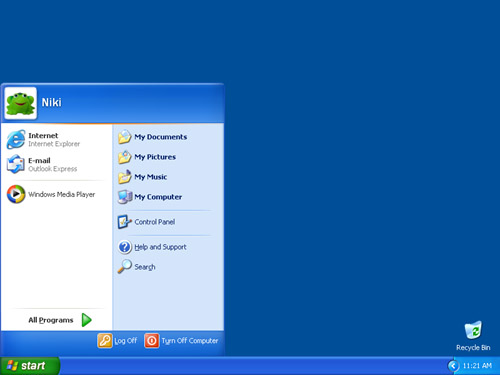 |
Ministry of Foreign Affairs and Cooperation, GPA Building #1, Ground Floor, Dili, East Timor
Website code and design by Lev Lafayette. Last update August 20, 2003